
Search Journeys: How your customers ACTUALLY find you in 2026
- Opinion
- Search

I started my career as a graphic designer, from University achieving a degree in the subject, through to my first job in a junior design role and on to freelancing, before setting up LITTLE Agency, in 2012, with Mark and Chris.
A couple of years ago we reformatted the business where the three directors changed job roles to fill some gaps in the agency. Mark became Managing Director (to manage clients, new business and those all important jobs) and Chris became Creative Director (as every design agency should really have one of those). So, where did that leave me? We now had the staff to do the graphic design elements and Chris to lead that team. Thankfully, Mark had noticed pretty soon after working together, that I was very efficient at getting sh*t done – on time and on budget.
The primary skills for this position are being super organised and planning – for every outcome. It’s also important to be straight talking yet personable, to get the most out of your staff and keep the account managers and ultimately, clients happy. Easy – right?
Well, I couldn’t do it without some key software tools. Here are my top tools for maximising your productivity day to day!
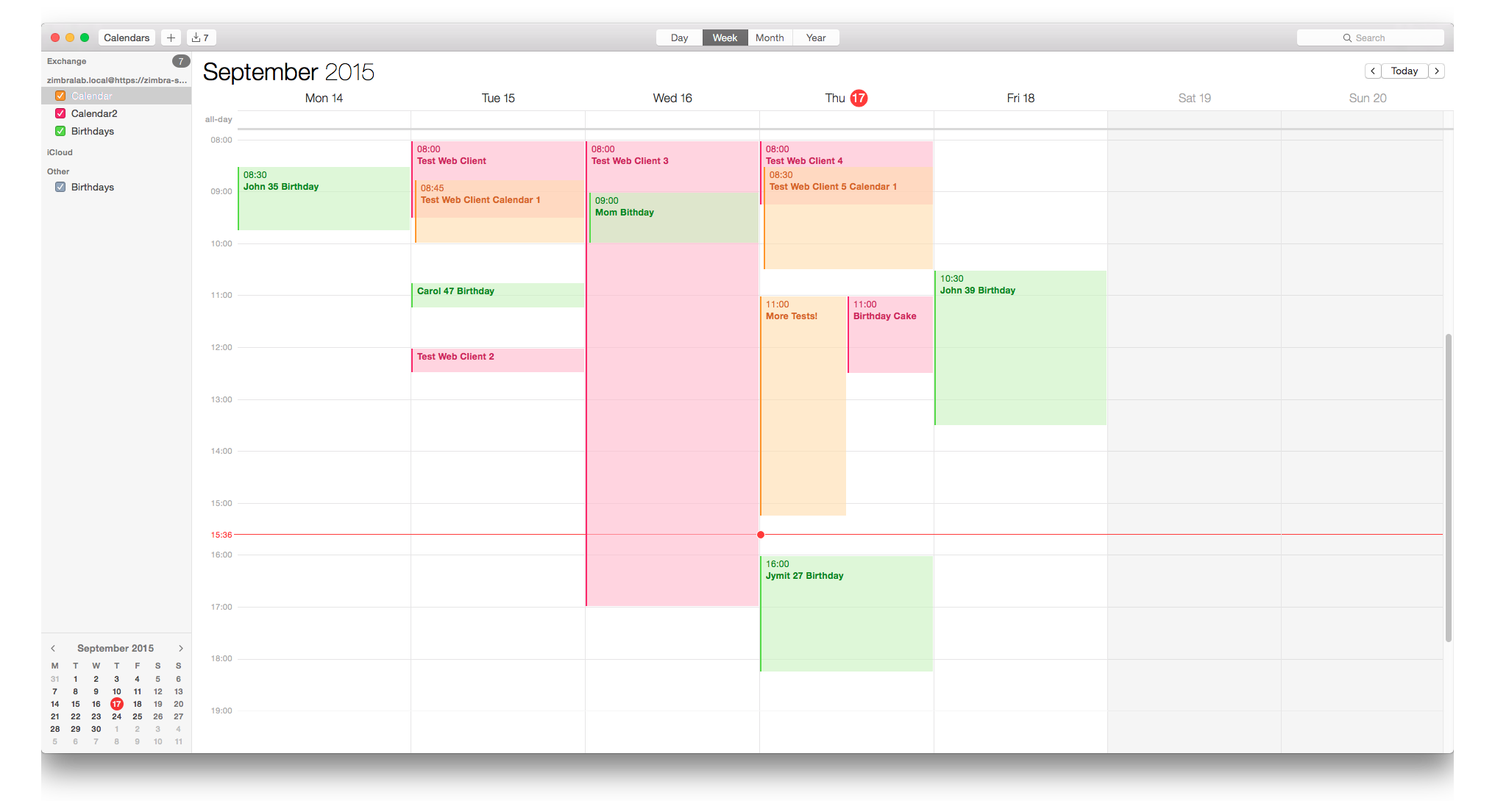
For the Mac users out there, Calendar is an essential diary application. Whether on mobile, iPad or Mac, this application is easy to use and shows when you have events coming up.
In the studio, we use iCal for meetings and holidays that are booked in for all our staff, which prevents any double bookings as everyone knows where everyone is – so much so that staff can book meetings for other team members without even needing to ask.
iCal works nicely with Mac mail and picks up key dates and times of meeting requests from clients and gives you the option to add to your calendar. It is also easy to add events and invite others to join you, with an ‘accept’ or ‘decline’ option.
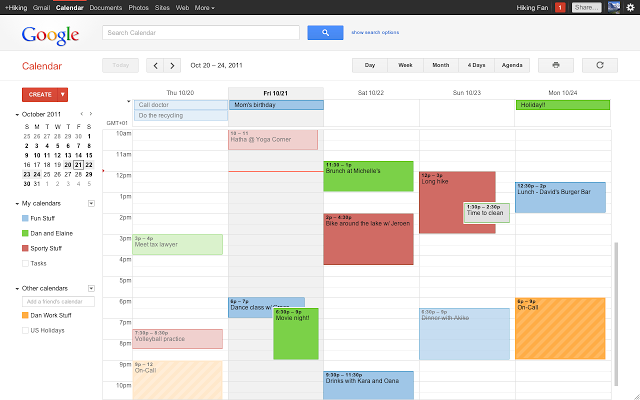
Our content team uses Google Calendar for key events and national hashtag days – yes those now exist for EVERY day of the year! Have you not heard of #nationaldogday?
Google calendar is free to those with a Gmail email address and looks similar to iCal, with a day, week and month view options. Adding events works similarly too. We decided to use a separate calendar system for this data to not overfill the days in iCal – which could result in staff accidentally missing meetings because their focus is on the #national4pmfinishday.
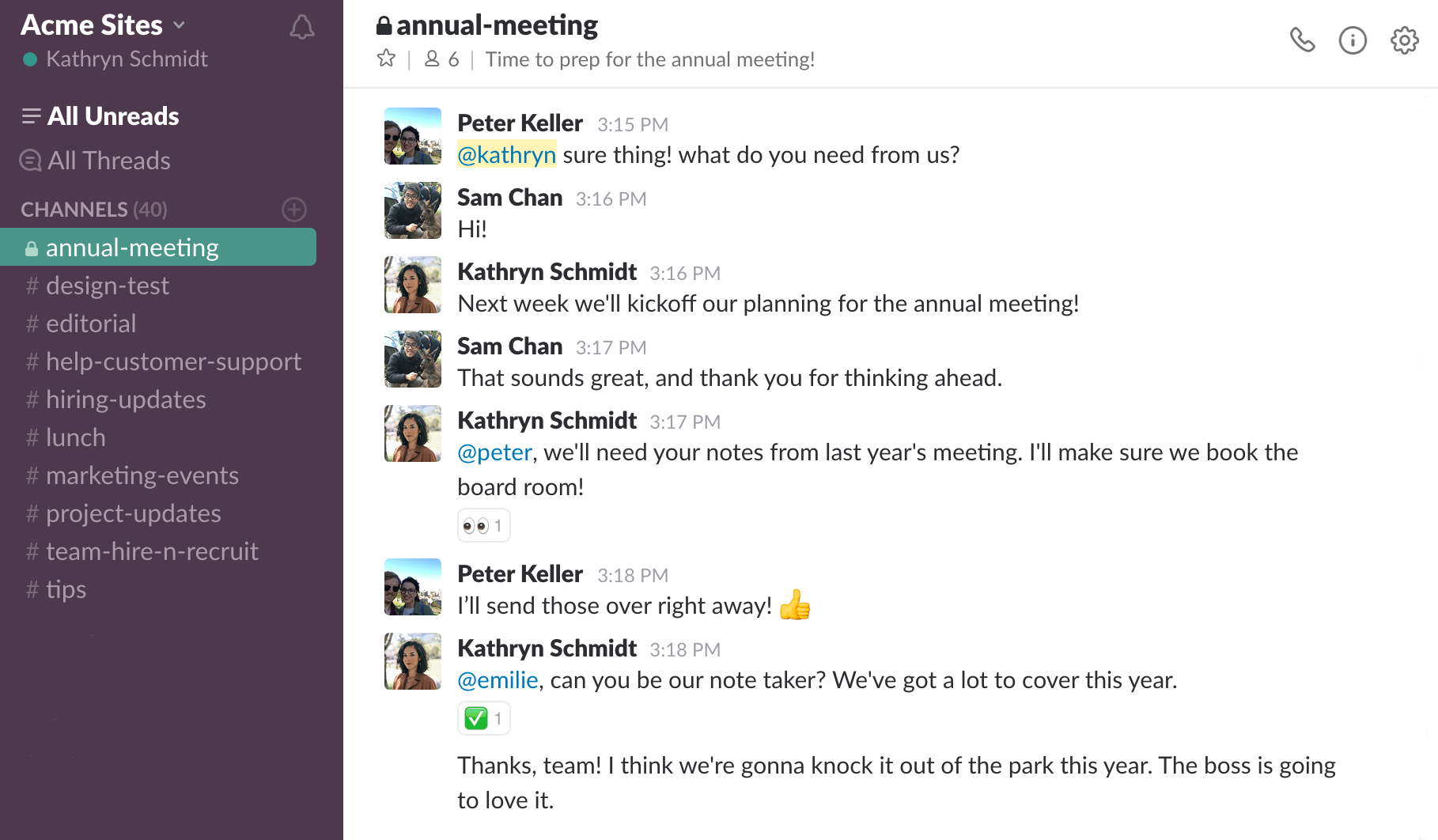
Do we all remember MSN messenger – maybe that’s just me showing my age! Well, Slack is a similar breed of instant messenger, where people can contact each other from their desktops or phones.
We previously used Skype for asking quick questions across the room where you didn’t want to disturb someone in the middle of writing a document or deep in code, but as our team grew we found skype had its limitations.
Last year we moved to a great app called ‘Slack’ – available to download from the app store for all OS.
The beauty of slack is that it has ‘channels’ where you can set up team conversations regarding certain subjects or clients. This way information stays relevant to that channel, and it is less likely that information is lost – and of course, you can always go back through a channel to reference an important point.
We find slack has helped track conversations in the studio and allows key details to be passed on quickly and efficiently amongst staff.

In my experience, it’s best to use separate apps and software for different purposes. For example, Mark uses a simple app called ‘Wunderlist’ for managing clients and tasks specific to him.
Wunderlist is a cool app that can be downloaded from the app store onto your Mac, iPad, and mobile. It is something that we used when operating at a much smaller scale – when it was just the three of us. Due to its simplicity and ease of adding tasks and asigning dates to tasks, we weren’t wasting too much valuable time stuck on admin. You can share lists with different people and move a task from ‘WIP’ to ‘with client’ as easily as drag and drop.
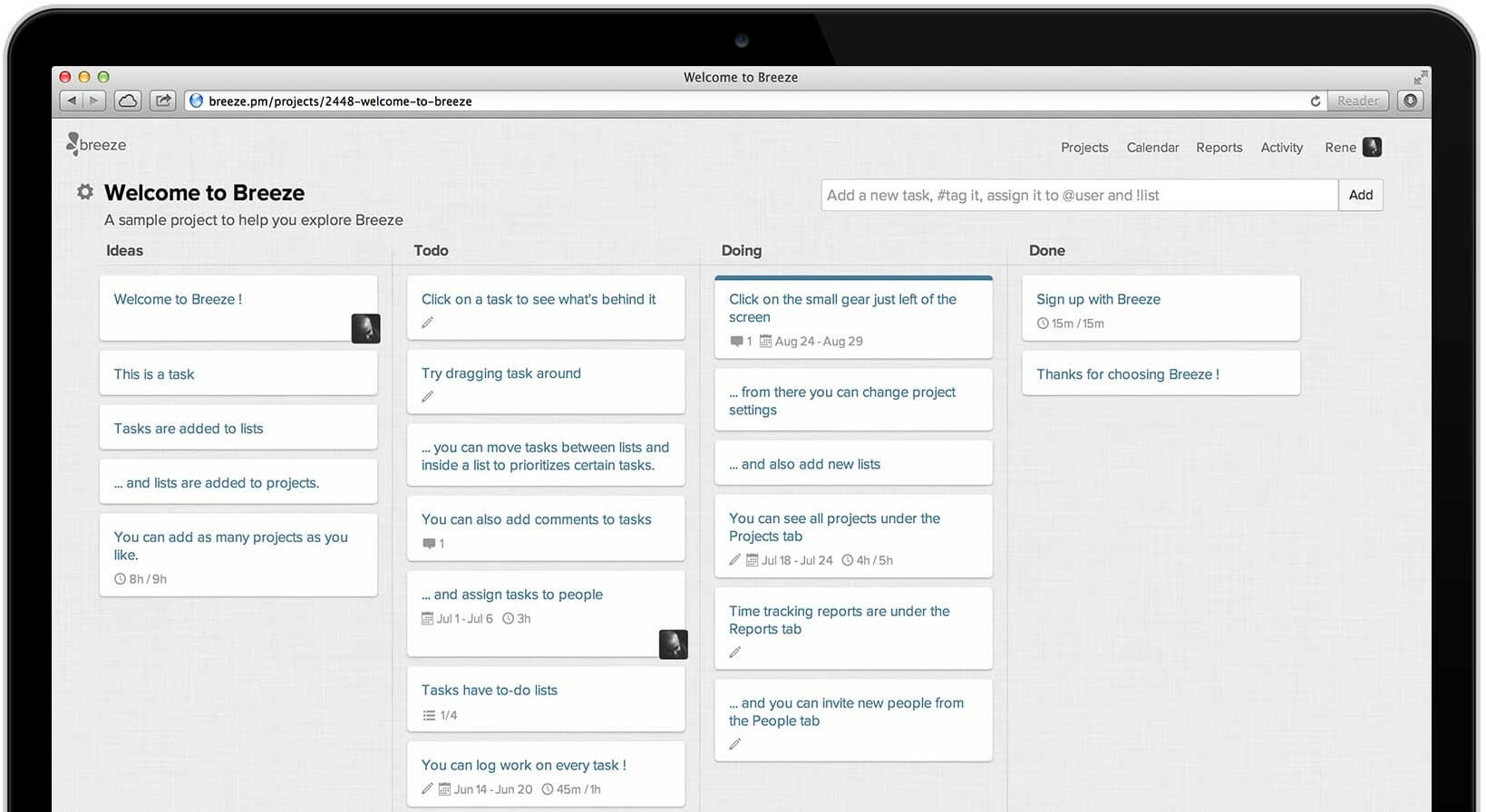
And then we come to Breeze. This is the software we currently use for managing all tasks in the studio. From logos to brochures, websites, social content and blogs and everything in between. All the jobs that need to be scheduled and completed by the deadline on a daily and weekly basis help us to manage our ten staff and plan their week’s work, in advance.
My job now involves taking a brief, booking in the task, and getting it back to the client in the right time frame. Life really is a breeze, with Breeze. And a bit like with iCal, if it isn’t in Breeze, it isn’t happening.
Once the brief is in the task, and the task is assigned to a member of staff on a suitable day, I can forget about that job – I know it’s going to happen!
Breeze is available online – just go to https://app.breeze.pm/ and set up an account – then add your team.

For personal use, I use the ‘reminders’ app on the iPhone, with various lists set up in there for different things. Things I need to get done that week, this month or at a later date – as well as things I just need to ensure I don’t forget!
Certain useful codes (not my PIN) and even cash that I might be owed off mates (that £1.42 that Howard still owes from 3 years ago has not been forgotten…) it’s all in there! Getting this information out of my head and adding an alarm on certain tasks to pop up when it becomes relevant allows me to relax and not worry about forgetting something important.
This app can be used for work purposes – such as chasing clients and collecting payments, as well as personal reminders such as birthdays, events and anniversaries. It’s a great little app in your pocket that won’t let you miss a thing – no matter how small a reminder.
To be organised you need to plan ahead. And to plan ahead, you need to use the apps and tools available. A lot of them are free and simple to use. Just make sure you use more than just one, to avoid confusion – use the right app for the most appropriate tasks. By doing so, you will simplify your work life and your social life and relax in the knowledge that you are booked up till Christmas, with some exciting plans ahead.