
Search Journeys: How your customers ACTUALLY find you in 2026
- Opinion
- Search
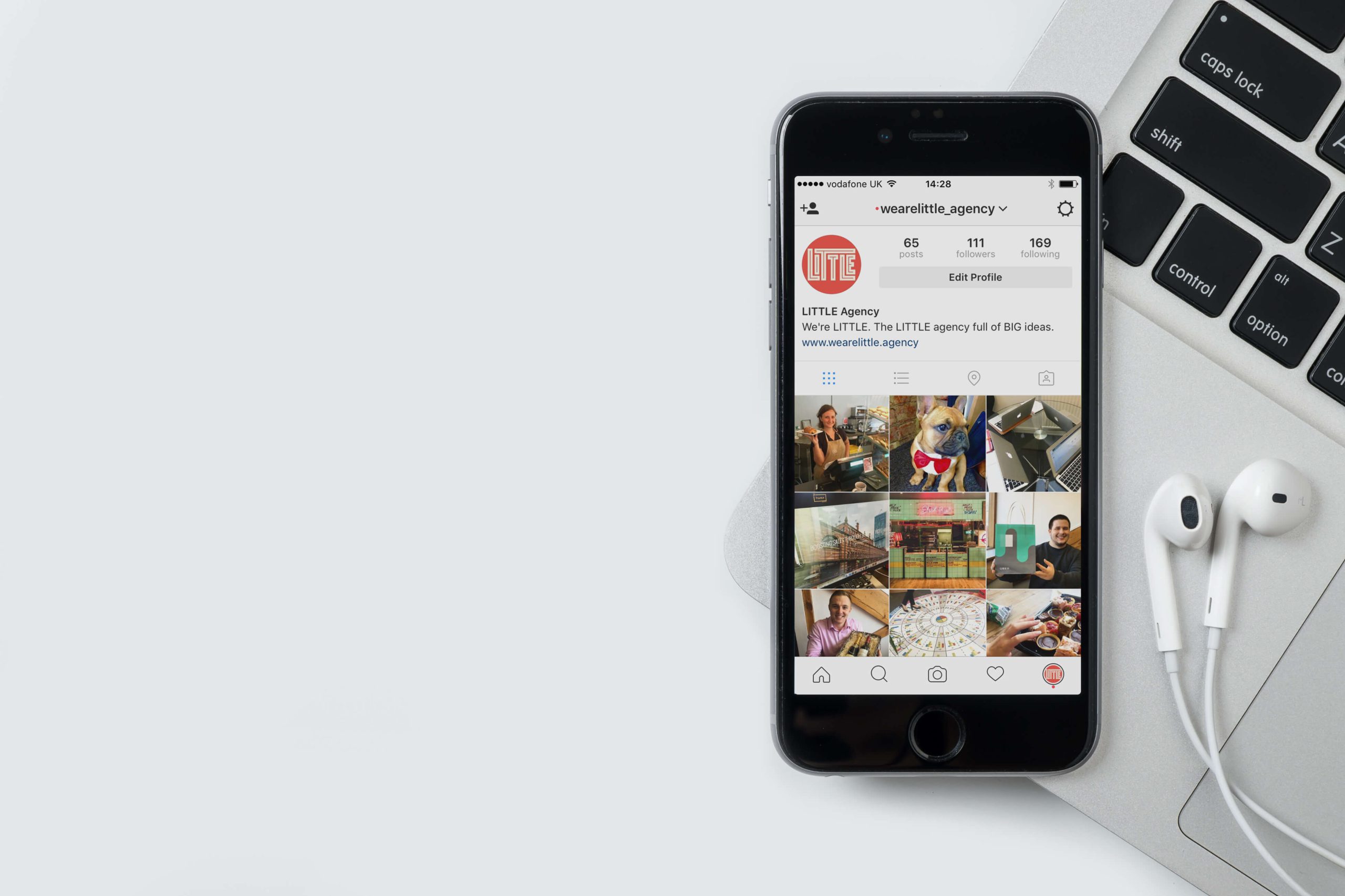
Does Instagram sometimes drive you crazy as a social media manager? Us too. It can be all too frustrating getting just the right filter on your shot, writing captions and getting a post ready – we feel your pain! Finally, Instagram have realised this and updated their functionality – you can now save draft posts – and come back to them later. Hurrah!
Start by creating your image by tapping on the camera button as usual – with your captions and all your bells and whistles. Now, hit the back button and return to your feed – voila – you’ll see the new ‘Save Draft’ option appear. Want to return to it later? Tap on the camera icon, then tap on ‘library’ – your saved drafts will appear in a new section at the very bottom of the screen.
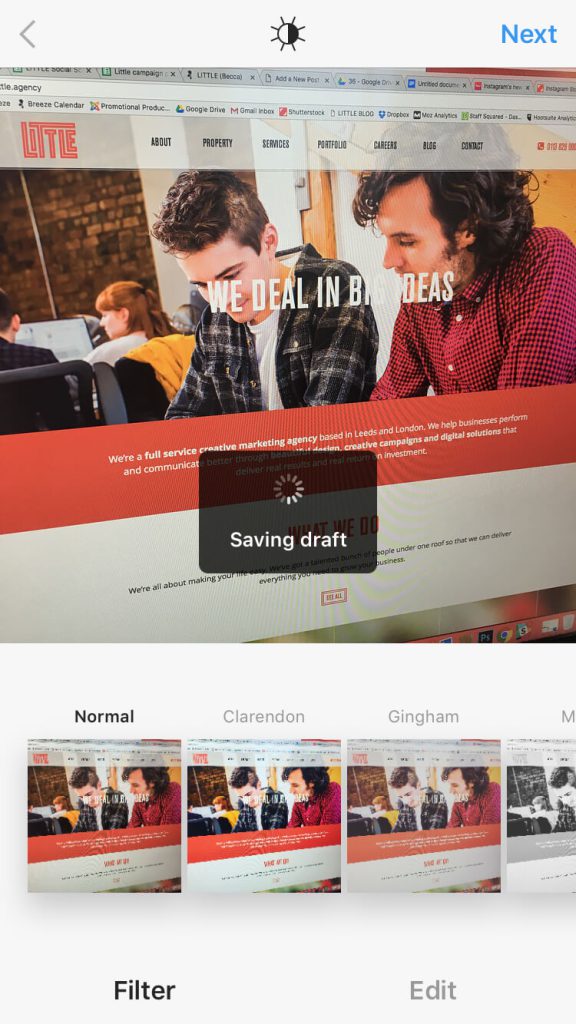
This now means that if you’re right in the middle of creating the perfect post and get distracted by something more pressing, you can return to tweak and post anytime…it’s a great little update and we’re happy to see it arrive! Update your app now – it’s rolling out across all accounts as we speak!